In this article I talk about how to take photographs of waterfalls, so they become soft and how it can be done in a simple way.
It’s different how smooth photographers want their waterfalls to be. Some photographers want them really, really soft, while others want to freeze the moment.
I will not judge which is more beautiful, it’s a matter of an opinion.
You can “click” on all immages to make them bigger.
Ok let’s start with the gear.
Camera
To perform this kind of photography you need a DSLR camera that has Manual settings (M), Aperture priority (Av) and Shutter speed priority (Tv).
Unfortunately, you cannot use smartphones to capture the silky waterfalls, because you need to be able to change the camera settings so the speed will perhaps go down to 5 sec.. At that speed the smartphone shot will be blurry.
Lenses
It varies what kind of lenses I use. Generally I use 16 – 35mm lens, 24 – 70mm lens or 70 – 200mm lens. It depends on the location and what effect I want to get out of the shot. Just use what you got to start with; you can always invest later on if you’re not satisfied with the outcome. I started practicing with my kit lens 18 -55mm and it was cool.
Tripod
What’s absolutely essential is a good tripod. Sturdy and steady tripod so the pictures will not be blurry. A tripod keeps everything in the shot still and sharp while the water continues to move.
Polarizing filter.
Polarizing filter can be a handy tool to use if there is a glare on the water, because it’s a filter to minimize reflections or any light reflecting coming from the water. It really makes a huge difference when you’re dealing with wet rocks and reflections caused by water. Also the polarizer will allow you to use longer shutter speeds, so it’s also a stopper.
Neutral Density Graduated Filters (ND Grads)
ND Grads can also be a handy tool to use if the sky is much brighter than the foreground. It makes balance between the sky and earth. You can get the ND Grads in different strengths or stops.
Everything is legal in this business as far as you get the right shot.
Soft Neutral Density Grads:
Gently balances exposure when there is no definite transition between sky and foreground, for instance woodland, mist & interiors.
Medium Neutral Density Grads:
Filter the sky with minimal impact on the land. Ideal when elements like mountains protrude into the sky.
Hard Neutral Density Grads:
Perfect for horizons, or any hard transition between the sky and land. Gives great control over the exposure.
Very Hard Neutral Density Grads:
Perfect for very defined horizon lines such as seascapes. The very sharp transition allows for precise separation between areas of the image.
All these filters can be bought in the strength from 0,3ND (1 stop) to 1,2ND (4Stops)
Stopper filters
The “stopper” filters can also be a handy tool to use and can be bought in different stops. They are used for extending exposure times which has the effect of making anything that is moving become silky, for example clouds, waterfalls, rivers or the sea.
They can be bought in the strength of 3 – 6 -10 or 15.
Remote shutter or Built in Self-Timer Delay
I recommend a wireless shutter release, so you don’t have to touch the camera when you are doing the “klick”. If you don’t have it, then use the “Built in Self-Timer Delay” for 2 to 10 second interval.
Lens Clothes
Have a pile of good lens clothes with you. If you are close to the waterfall, you’ll get the spray all over your gear, lenses and filters. Wipe often. There is nothing more frustrating than water drops on your shot and you don’t see it until you’re home. SO WIPE OFTEN, IT’S FREE – COMMON.
Ok. Let’s Do It
Take your ISO down to 100 or lower (50 if possible) (lowest noise or grain)
Put your Aperture to high value (small gab) f/16 to f/22 to reduce the amount of light hitting your sensor. (Higher value makes the whole surroundings sharp and you get slower shutter speed)
Now comes the tricky part and you probably have to take several shots to find out the right “silky” for you. It all depends on what kind of waterfall you’re shooting. Is the waterfall dropping down slowly or is it in a hurry. Well its best to start at slow speed and increase it as needed, (1 sec – 0,8 – 0,6 – . . . – 10 . . .). It can vary from 5 sec up to 20th out of a second.
It’s OK to take a lot of photos because you can always delete the one’s you don’t like. (I always take lot of shots and never delete a single one. Maybe I will change my mind when I’m home looking at them in the computer, so I just keep them all).
WIPE YOUR LENS AND FILTERS ONE MORE TIME – IT’S FREE
Sometimes you have to use some kind of a Stopper to get the speed down to 1 sec and it’s ok. Often when I’m shooting silky waterfalls I use the Polarizing filter, Grad Neutral Density filter and the Stopper, all at ones. Sometimes only a stopper and Grad Neutral Density filter. The reason I or we have to use it in Iceland is that we don’t have trees to make the shadow that’s sometimes necessary to get the speed down. The stoppers or ND filters basically work like dark sunglasses for your lens so it’s ideal to use in Iceland.
It’s also good (actually the best time) to take the silky photographs in the morning or evening twilight as then there is a balance between the sky and foreground, also the sky is more colorful and you will get the speed down. If you don’t use the sky in your framing, then you don’t need the ND Grad.
You should use the live view (if you have that feature), so you can really observe the shot and overall sharpness.
Look at your photos as your ART.
You can play with them as you like.
Don’t bother what other think.
Photography is easy and fun.
Go out there and play, make mistakes and laugh at them.
That’s how you grow.
As a native photographer I feel responsible to leave all I can behind to show how it looked like, with my photography, before it’s too late.
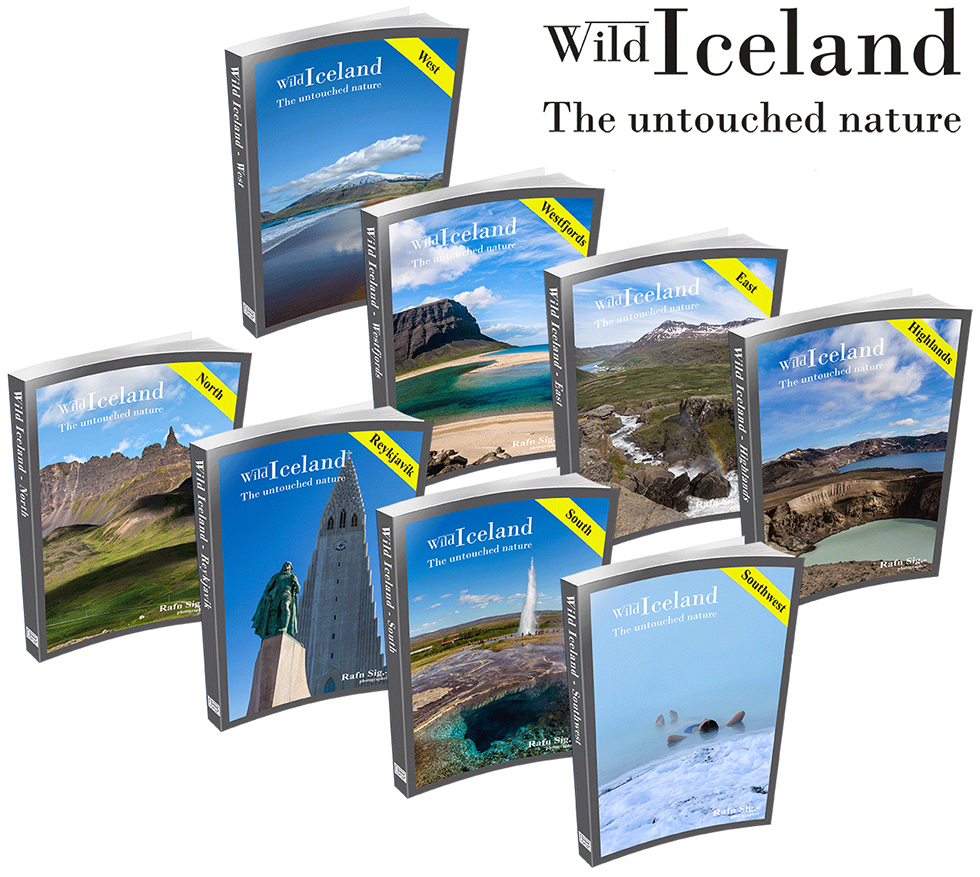





















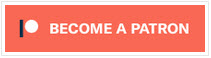
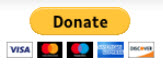


Hi there! Someone in my Facebook group shared this website with us so I
came to look it over. I’m definitely enjoying
the information. I’m bookmarking and will be tweeting this to my followers!
Excellent blog and excellent style and design.
Learned a lot. Thanks
Thank you
You actually make it appear so easy.
I will try it out
Thank you
Well written article
Thank you.
Fantastic web site. A lot of useful info here.
And certainly, thanks in your effort!
great article my friend.
See you on our next tour
Its like you read my mind! this is fantastic blog.
An excellent read. I’ll certainly be back.
I believe that is one of the most important info
for me. And i am happy studying your article. However wanna remark on few
common issues, The site taste is great, the articles is in point
of fact excellent : D. Good process, cheers
greatly appreciated.
This website was… how do you say it? Relevant!!
Finally I’ve found something that helped me. Thanks!
Superb, what a web site it is! This blog gives helpful information to us, keep
it up.
Good way of explaining, See you later this winter on our tour
Excellent article.
thank you
Good post.
Helpful information in your articles.
Good luck
Thank you for another informative article.
Best regards
I could not resist commenting. Well written!
Wonderful website. A lot of helpful info here. Thank you to your effort!
Hello, I enjoy reading through your article. I wanted to write a
little comment to support you.
You got yourself a new reader.
THank you for this outstanding blog